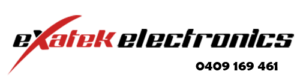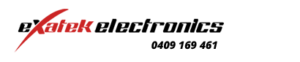We are driven to provide connectivity solution using Cellular products, we often receive one question on a daily basis “Which way I should point my antenna?”
We have put together a step by step guide which will help you to find out the Phone tower direction on your own. You will need a computer with internet access and the address or Coordinate where you will be installing the antenna.
Let’s get started.
- Open a web browser and go to RFSNA Homepage. It will look like this:
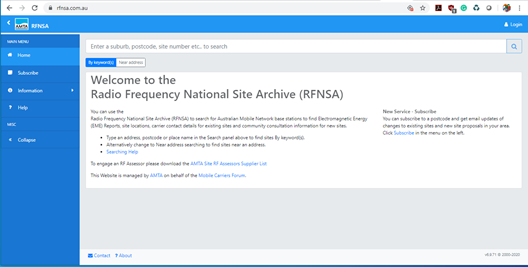
- Type in your suburb/ postcode/ GPS coordinates into the search bar, or to search with an address select Near address box below the search bar and type in the address then hit enter. It will show you a list of towers around.
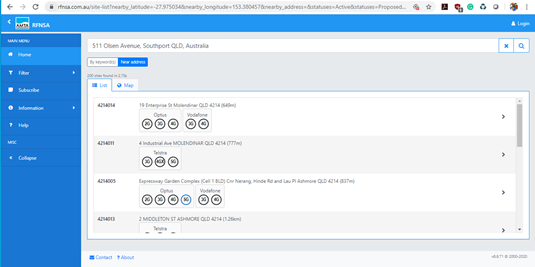
- Select Map section to have a better view of Tower locations
 around your location
around your location 
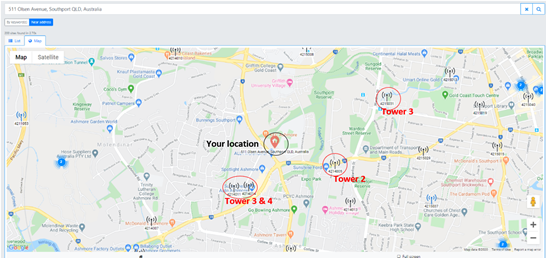
- Roughly measure the Tower bearing from true north. Measure the bearing for other towers as well. Then point your directional antenna towards each direction and compare performance. See below the Tower-2 is measured roughly 110° off true north (0°)
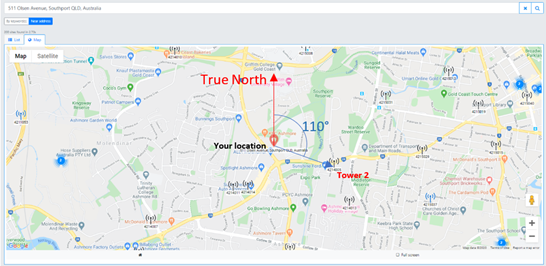
To measure an accurate Tower direction you can use Google Earth. Below are the steps.
- Download Google Earth and install it.
- Open the Google earth and type in the address in Search Bar
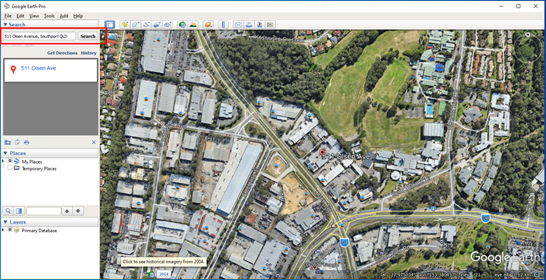
- Right-click on the search result and save it in My Places.
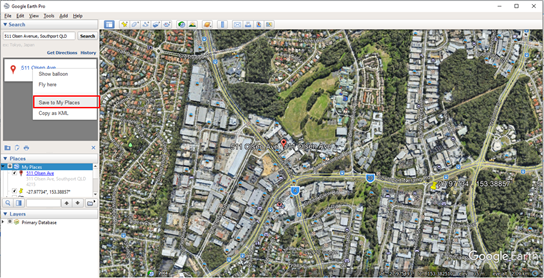
- Now get the GPS coordinate of the tower from RFSNA page. Click the tower and it will pop up a window with tower details. Copy the Longitude and Latitude.
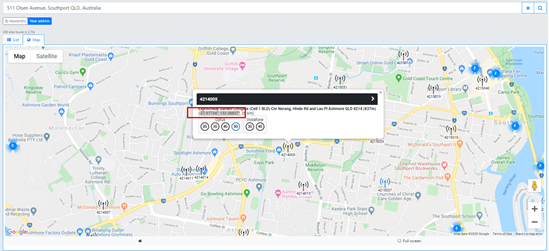
- Go to Google earth, search the tower location using the coordinates and save it to my places.
- Select the Ruler from the Tools bar. Alternately Tools-> Ruler. Draw a line from your location to the tower. You will see the Distance and Heading reading in the Ruler window. In this example, the Tower direction from the test location is measuring 104.74°
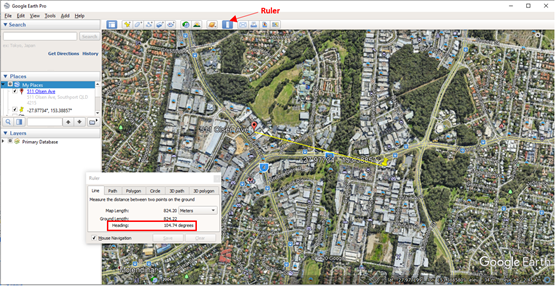
If you have more than one tower around then follow the same process to add a placemark in Google Earth and get direction for each.